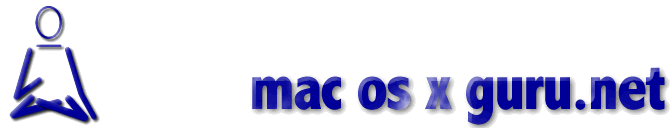How to access web site requiring a specific browser or a Windows computer from my Mac ?
20/11/05 15:13
I need to access a professional (private) web site that refuses to load with Safari because it pretends I don't have a PC with Internet Explorer... Is there a way to bypass this limitation ?
We recommend to use FireFox to access these sites and configure it according to the following instructions: 1. After downloading it from Mozilla and installing it,
launch FireFox
2. Type in the URL field: about:config (not http:// !)
3. scroll down until you see general.useragent.override,
double click on it to edit it
(if general.useragent.override is not found, create a new entry with that name)
4. Enter (example) Mozilla/5.0 (Windows; U; Windows NT 5.1; en-US; rv:1.7.5) Gecko/20041108 Firefox/1.0 as the value for the user agent string If you prefer another language, you may change en-US to your taste: fr-FR, etc.
Once you understand the trick, you can change the user agent string value to any "legal" value.
You will find most user agent strings by searching the net for "browser user agent string".
PGTS, Zytrax, etc.
launch FireFox
2. Type in the URL field: about:config (not http:// !)
3. scroll down until you see general.useragent.override,
double click on it to edit it
(if general.useragent.override is not found, create a new entry with that name)
4. Enter (example) Mozilla/5.0 (Windows; U; Windows NT 5.1; en-US; rv:1.7.5) Gecko/20041108 Firefox/1.0 as the value for the user agent string If you prefer another language, you may change en-US to your taste: fr-FR, etc.
Once you understand the trick, you can change the user agent string value to any "legal" value.
You will find most user agent strings by searching the net for "browser user agent string".
PGTS, Zytrax, etc.